31 Mar [Artstation][Milad_Kambari系列][无解说]blender3.3迈凯轮MCL36全过程
![[Artstation][Milad_Kambari系列][无解说]blender3.3迈凯轮MCL36全过程 [Artstation][Milad_Kambari系列][无解说]blender3.3迈凯轮MCL36全过程](http://www.cgalone.com/wp-content/uploads/2023/03/file-10.jpg)
![[Artstation][Milad_Kambari系列][无解说]blender3.3迈凯轮MCL36全过程 [Artstation][Milad_Kambari系列][无解说]blender3.3迈凯轮MCL36全过程](http://www.cgalone.com/wp-content/uploads/2023/03/file-1-6.jpg)
![[Artstation][Milad_Kambari系列][无解说]blender3.3迈凯轮MCL36全过程 [Artstation][Milad_Kambari系列][无解说]blender3.3迈凯轮MCL36全过程](http://www.cgalone.com/wp-content/uploads/2023/03/file-2-5.jpg)
![[Artstation][Milad_Kambari系列][无解说]blender3.3迈凯轮MCL36全过程 [Artstation][Milad_Kambari系列][无解说]blender3.3迈凯轮MCL36全过程](http://www.cgalone.com/wp-content/uploads/2023/03/file-3-5.jpg)
![[Artstation][Milad_Kambari系列][无解说]blender3.3迈凯轮MCL36全过程 [Artstation][Milad_Kambari系列][无解说]blender3.3迈凯轮MCL36全过程](http://www.cgalone.com/wp-content/uploads/2023/03/file-4-5.jpg)
[中文国语 沉浸学习] [中英双语音 中英双字幕] [语音识别 + DEEPL机器翻译+ 字典校正 + 语音合成]
本课程从建模到渲染开始。我们选择了最好的 F1 赛车之一,即迈凯轮 MCL36,以在建模和纹理方面拥有更具挑战性的主题。我们希望您能学习并享受。
教程内容:
建模
+7 小时的 Blender 建模过程,从头开始完成模型。在此阶段,我们使用在建模阶段非常高效和强大的blender,并尝试获得良好的结果和干净的模型。完成此步骤后,模型就准备好为下一阶段导出。
展开和纹理
+ 4 小时的 Rizom UV 展开和 Substance painter的纹理。
使用 Rizom 进行展开是拥有更高效和灵活的工作流程的最佳选择。由于质量更高,Udims 是拥有更多空间和更大工作岛的好方法。之后,我们将在 Substance Painter 中为我们的模型添加纹理。在 Painter 中,我们有很多工具和资源来创建引人注目的纹理。由于我们选择渲染引擎,我们使用虚幻引擎模板并使用该模板导出所有纹理。
Rendering
在渲染阶段,我们选择最好的实时渲染引擎marmoset toolbag。导入模型和纹理后,我们用我们的纹理创建材质,并为最终演示设置灯光和相机。
使用的软件:
Rizom UV
Blender
Substance Painter
Marmoset Toolbag
— 备注:
-约13小时时长MP4通用格式, 1080P分辨率。
-含参考图
-本站统一密码: cgalone.com

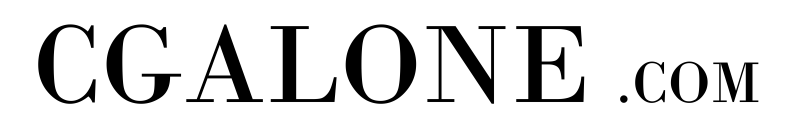



Sorry, the comment form is closed at this time.